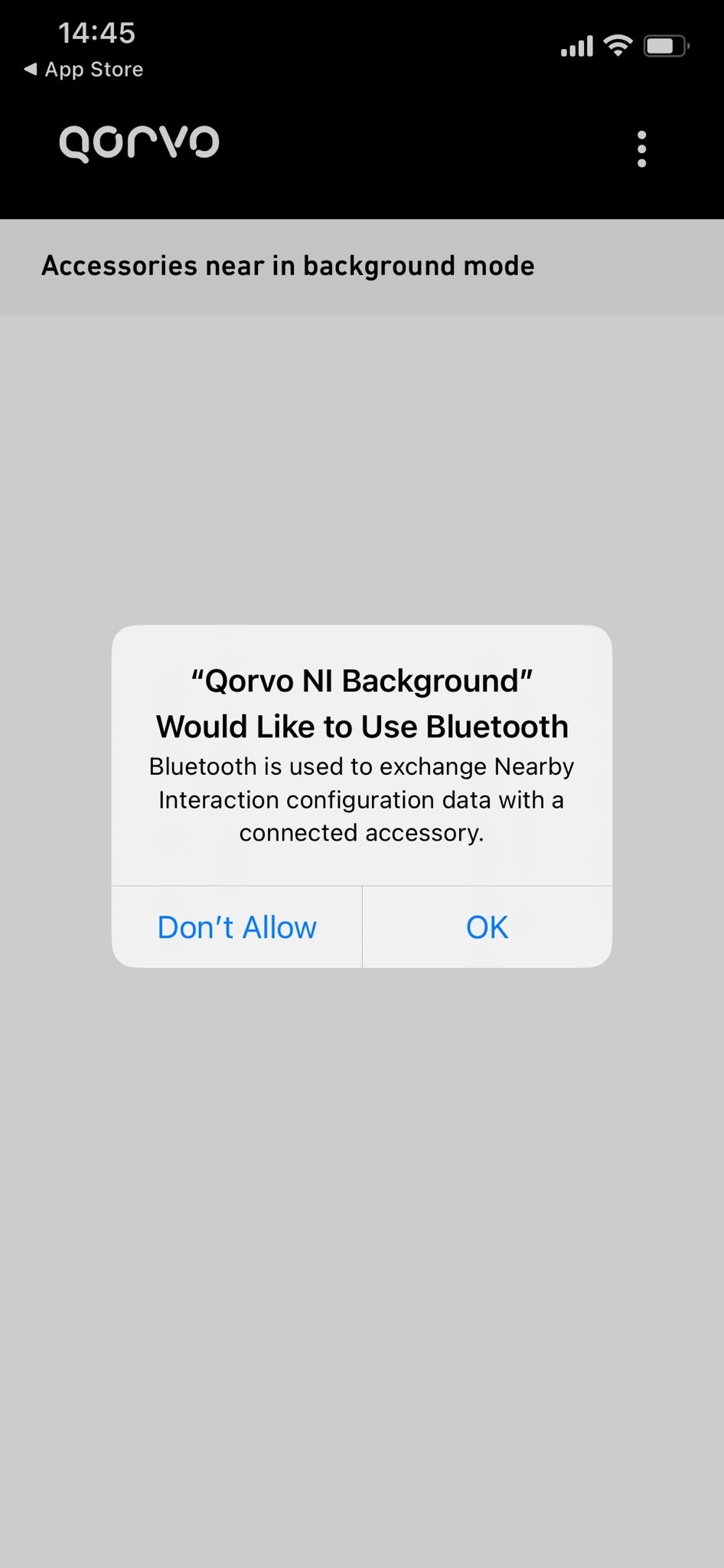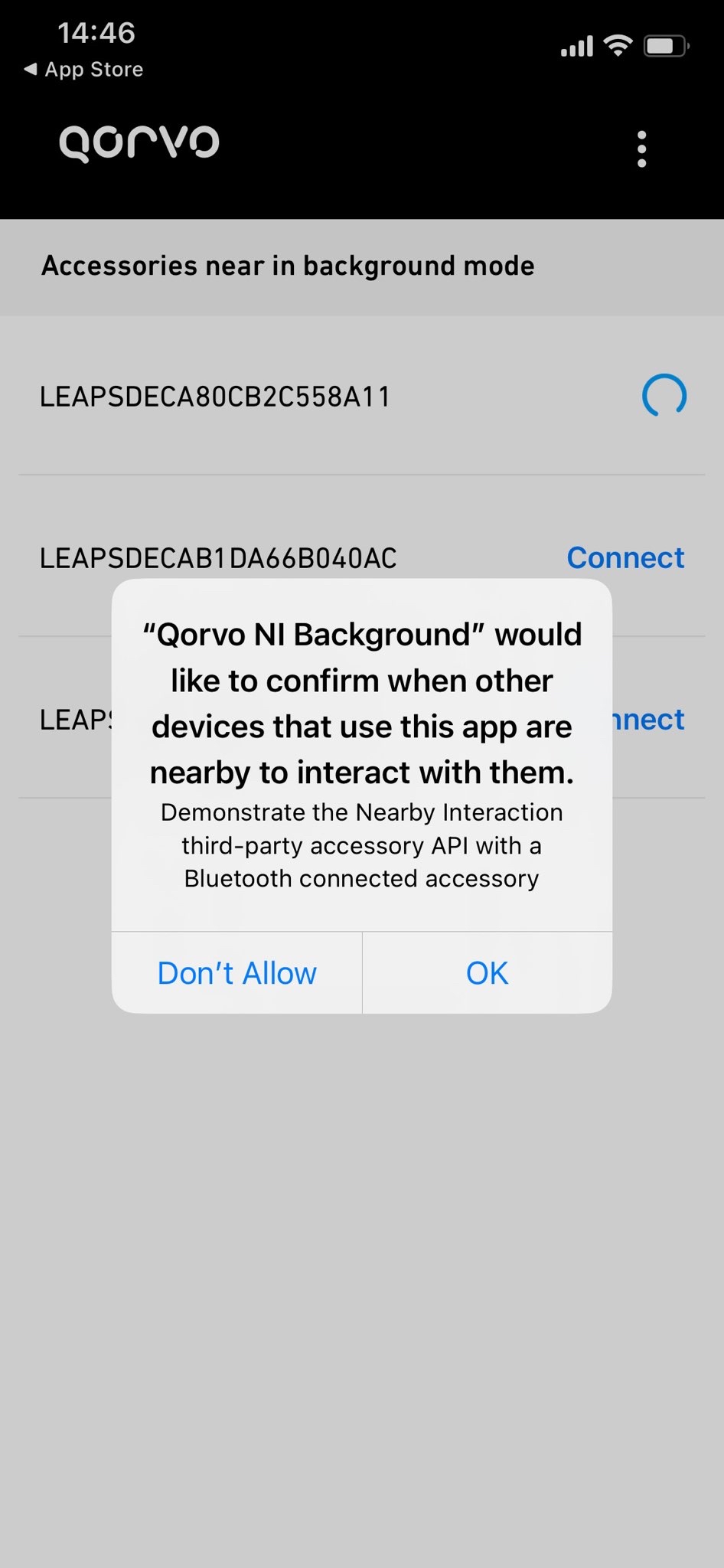Qorvo NI の背景
このセクションでは、 Qorvo NI バックグラウンド アプリケーションに必要なインストールとセットアップの手順をすべて説明します。 U1 チップを搭載した iPhone (モデル: iPhone 11、iPhone 12、iPhone 13) には iOS 16 が必要です。
インストール手順
サードパーティのアクセサリを使用したバックグラウンド モードを備えたニアバイ インタラクションは、iOS 16 から導入されました。iPhone を iOS 16 バージョン以降に更新する必要があります。 Qorvo NI Background iOS アプリは、Apple App Store からダウンロードできます。

Apple App Store に移動します。
インストール後、iOS デバイス上のアイコンをタップして、Qorvo NI Background アプリを開きます。
Qorvo NI Background を初めて開くと、BLE や、このアプリを使用している近くにある他のデバイスとやり取りするためのユーザーの承認が求められます。
これで、iPhone に Qorvo NI Background が正常にインストールされ、起動されました。