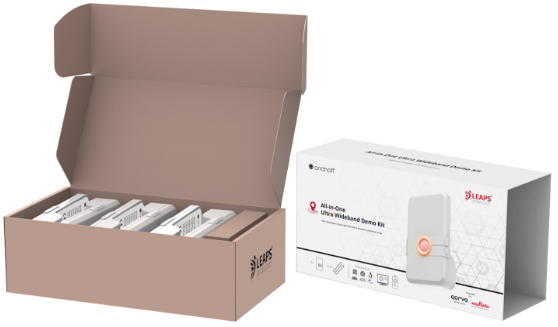システム要件
ハードウェア
The subsequent table comprises a list of essential hardware required to set up the upcoming sections demos. Please be advised that certain items are optional and not mandatory for all the demonstrations.
アイテム |
数量 |
必要量 |
説明 |
|---|---|---|---|
UDK1 Kit |
1+ |
必須 |
Each kit comprises of one LC13 device (with AoA antenna), five LC14 devices (with non-AoA antenna), and 2 USB type C data cables. |
USB-C
Data
ケーブル
|
2+ (depending on the demo) |
オプション |
To power the UDK1 devices, for data exchange with a PC, or to re-flash the firmware. Note: 2 USB-C data cables are available in the UDK1 box. Re-flashing the board is optional. Devices are programmed from the production. |
バッテリー |
6+ (depending on the demo) |
オプション |
To power the UDK1 device without using the USB-C cable.
Recommended:
|
Clamp or
tripod with
camera
mount
|
4+ |
推奨 |
For attachment of the Anchor devices in the RTLS demos.
Recommended: Super Clamp Mount
|
1 |
推奨 |
Used for running the LEAPSマネージャー, an application that can be used to configure the devices and visualize of the network using Bluetooth or MQTT. Requires Android OS version 6.0 or higher. |
|
iOS
デバイス
|
1 |
オプション |
Used for running the Qorvo の近くのインタラクション application, an iOS application that communicates with the Nearby Interaction accessories (UDK1) and displays the distances and directions to them. Requires an iPhone with an U1 chip and iOS version 16 or newer. |
デスクトップ
デバイス
|
1 |
オプション |
User for various purposes: for running a VirtualBox image that contains the web server applications (LEAPS ゲートウェイ, LEAPSサーバー, LEAPS センター and MQTT Broker), supporting Windows, MacOS and Linux operating systems. Besides that, it can be used for for updating the device using USB/UART/Bluetooth, for communication with the device via USB/UART, for reprogramming of the UDK1 devices that contain the DAPLink integrated and for development of custom applications using the UDK1 SDK. |
ラズベリー
Pi 3B
または新しい
|
1 |
オプション |
Used for fast setup of a gateway with web server applications, including LEAPS Gateway, LEAPS Server, LEAPS Center and MQTT Broker. Besides that, it can be used for updating the device using USB/UART/Bluetooth, for communication with the device via USB/UART, for reprogramming the UDK1 devices that contain the DAPLink integrated. |
ソフトウェア
Below is the list of all software applications and tools that are essential for demonstration purposes and for development with the UDK1.
LEAPS Applications and Tools
アイテム |
アイテム バージョン |
バージョン 必要性 |
説明 |
|---|---|---|---|
- |
オプション |
The LEAPS Ultra-Wideband Sus-System firmware. The UDK1 devices come with LEAPS UWBS preloaded from the production. The firmware is necessary only in case of firmware update or device recovery. |
|
- |
オプション |
BluetoothまたはMQTTを使用してデバイスの設定やネットワークの視覚化に使用できるAndroidアプリケーションです。 |
|
- |
オプション |
A Linux daemon application that serves as a bridge between the LEAPS UWBS and the LEAPS Server and, hence the TCP/IP network. |
|
- |
オプション |
UWB ネットワークの中央データハブとして機能する Linux デーモンアプリケーションで、MQTT Broker を介して外部システムとの間でデータの集約と送信を行います。 |
|
- |
オプション |
UWB ネットワークの設定と可視化のためのウェブアプリケーションです。 |
|
- |
オプション |
UDK1 SDK (Software Development Kit) based on Zephyr RTOS that can be used for evaluation and development of the custom Ultra-Wideband applications. |
Partner Applications and Tools
アイテム |
アイテム バージョン |
バージョン 必要性 |
説明 |
|---|---|---|---|
- |
オプション |
A Qorvo® desktop application that demonstrates the functionality of Qorvo FiRa-compatible devices. It allows configuring the devices and visualizing the Two-Way Ranging, Angle-of-Arrival and location data on a desktop. The application supports Windows, macOS and Linux operating systems. |
|
- |
オプション |
Qorvo® Nearby Interaction and Qorvo® NI Background applications that allow users to easily evaluate Qorvo Ultra-Wideband technology with the Apple Nearby Interaction framework. The application is available on the App Store. |