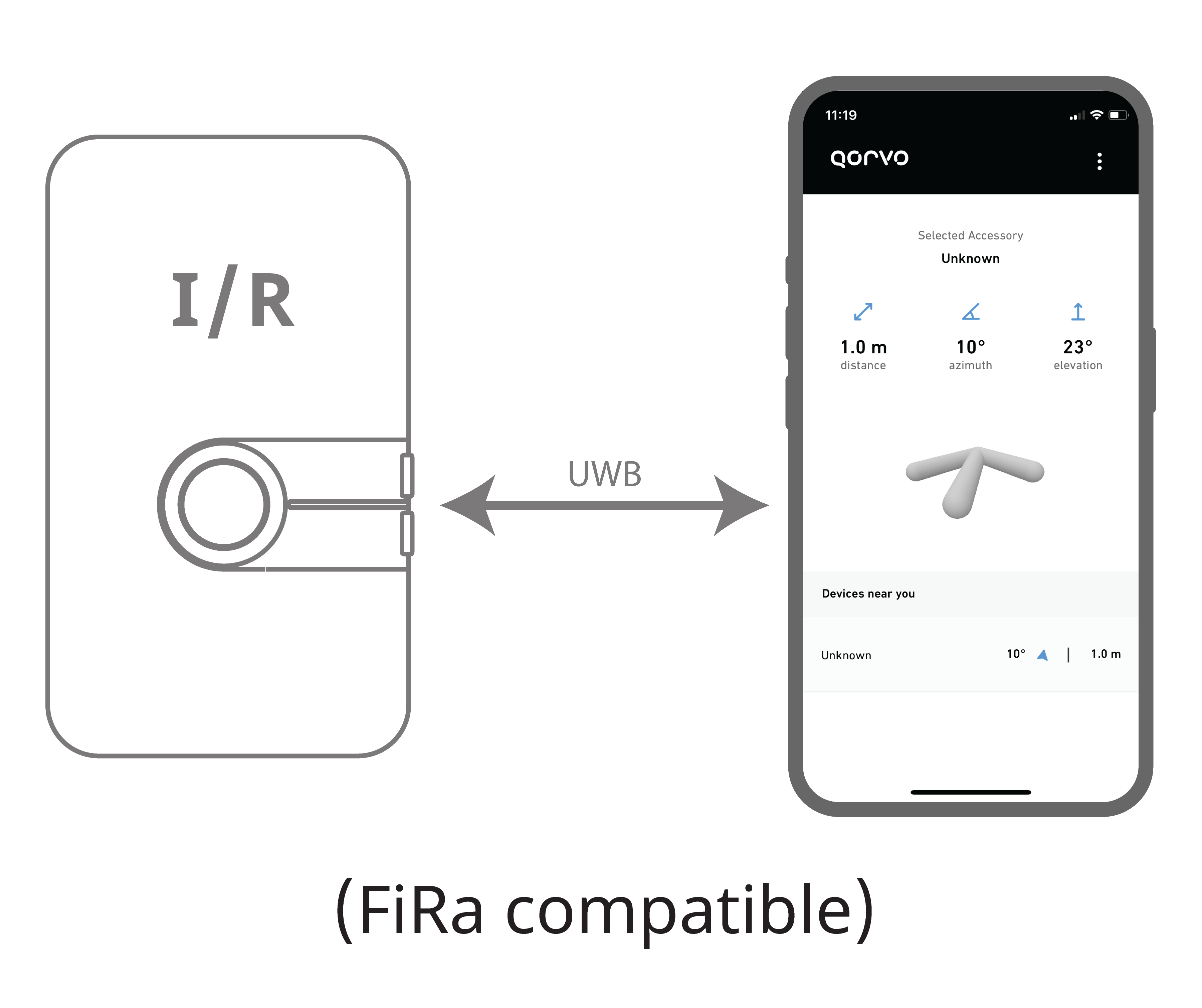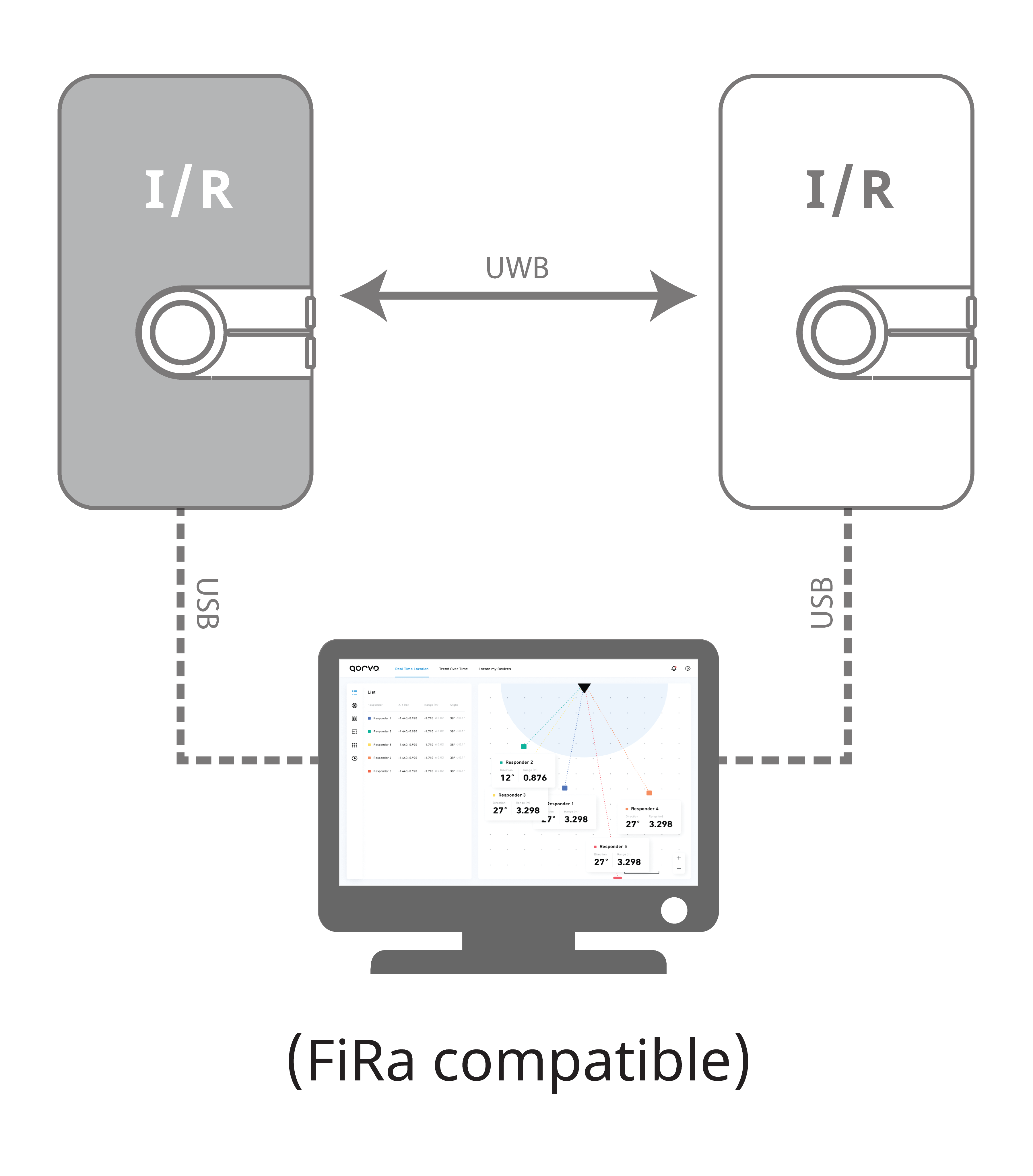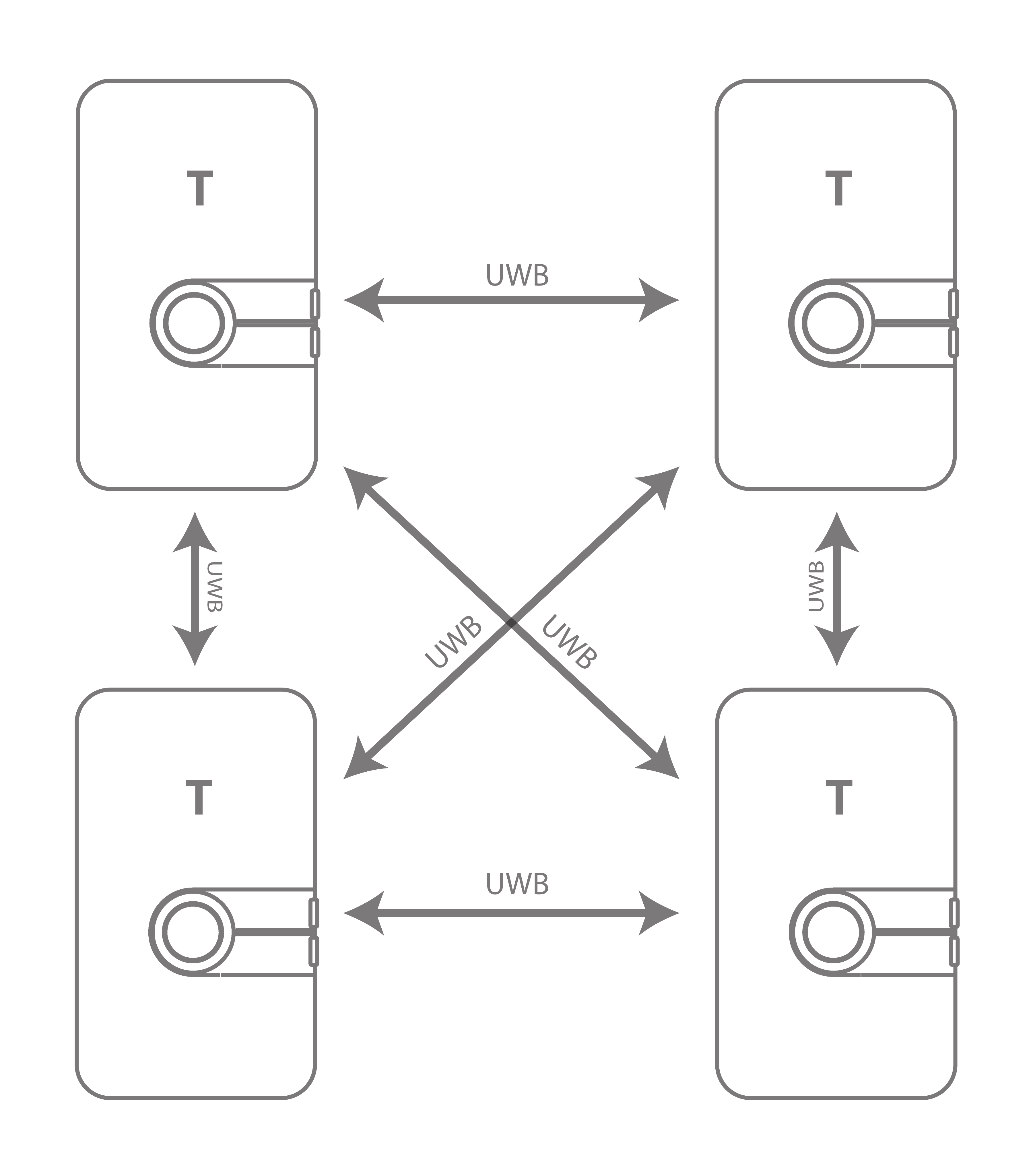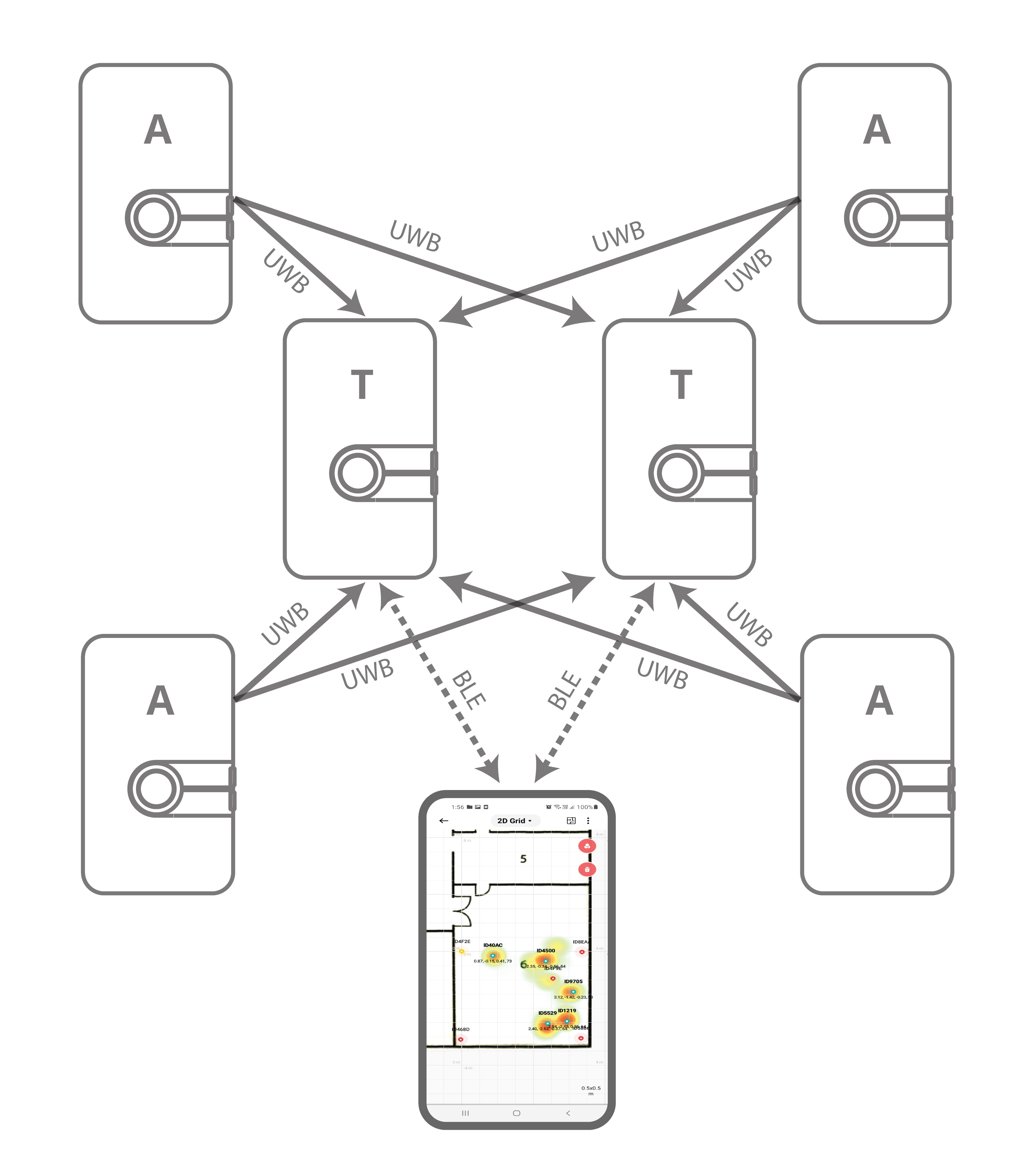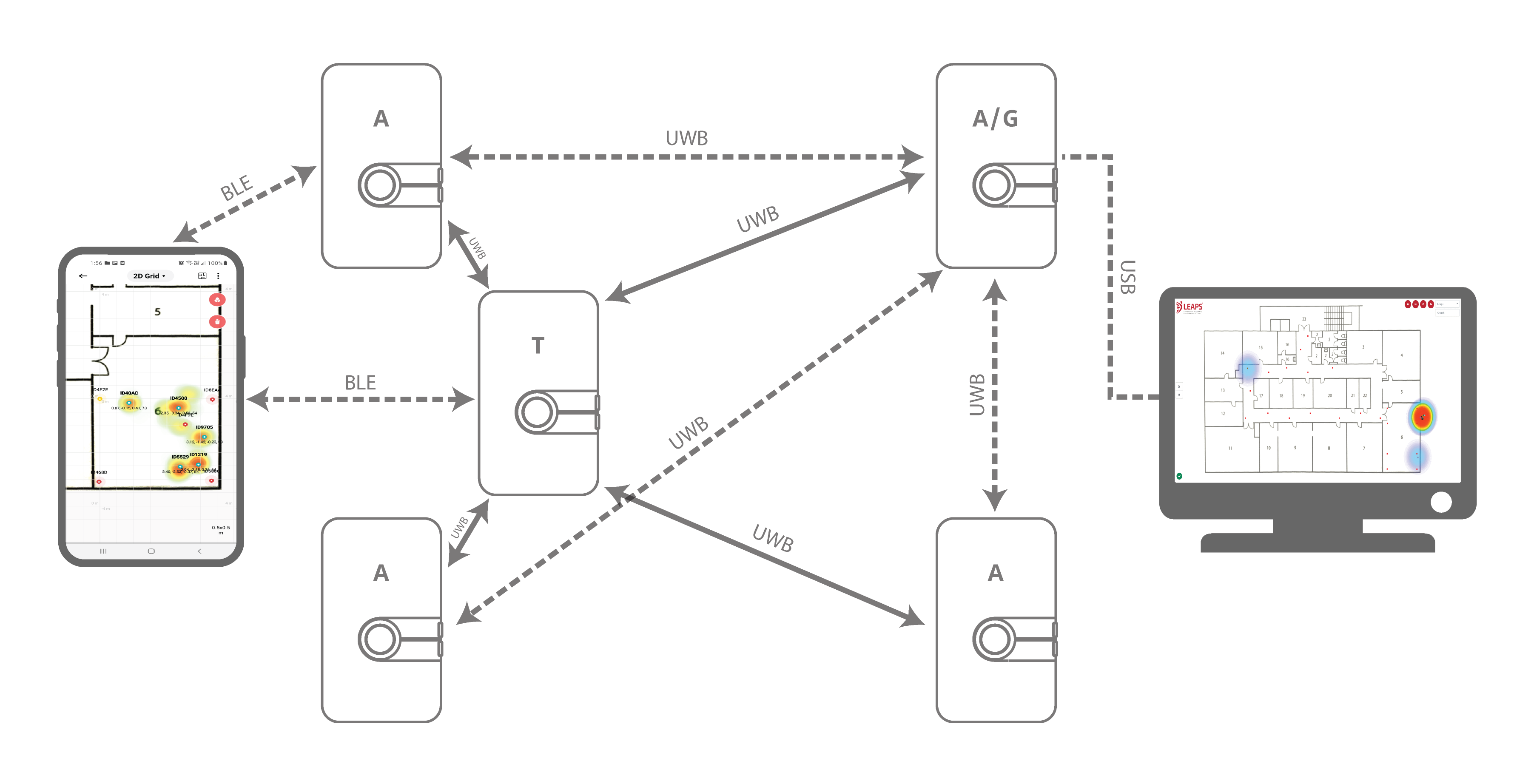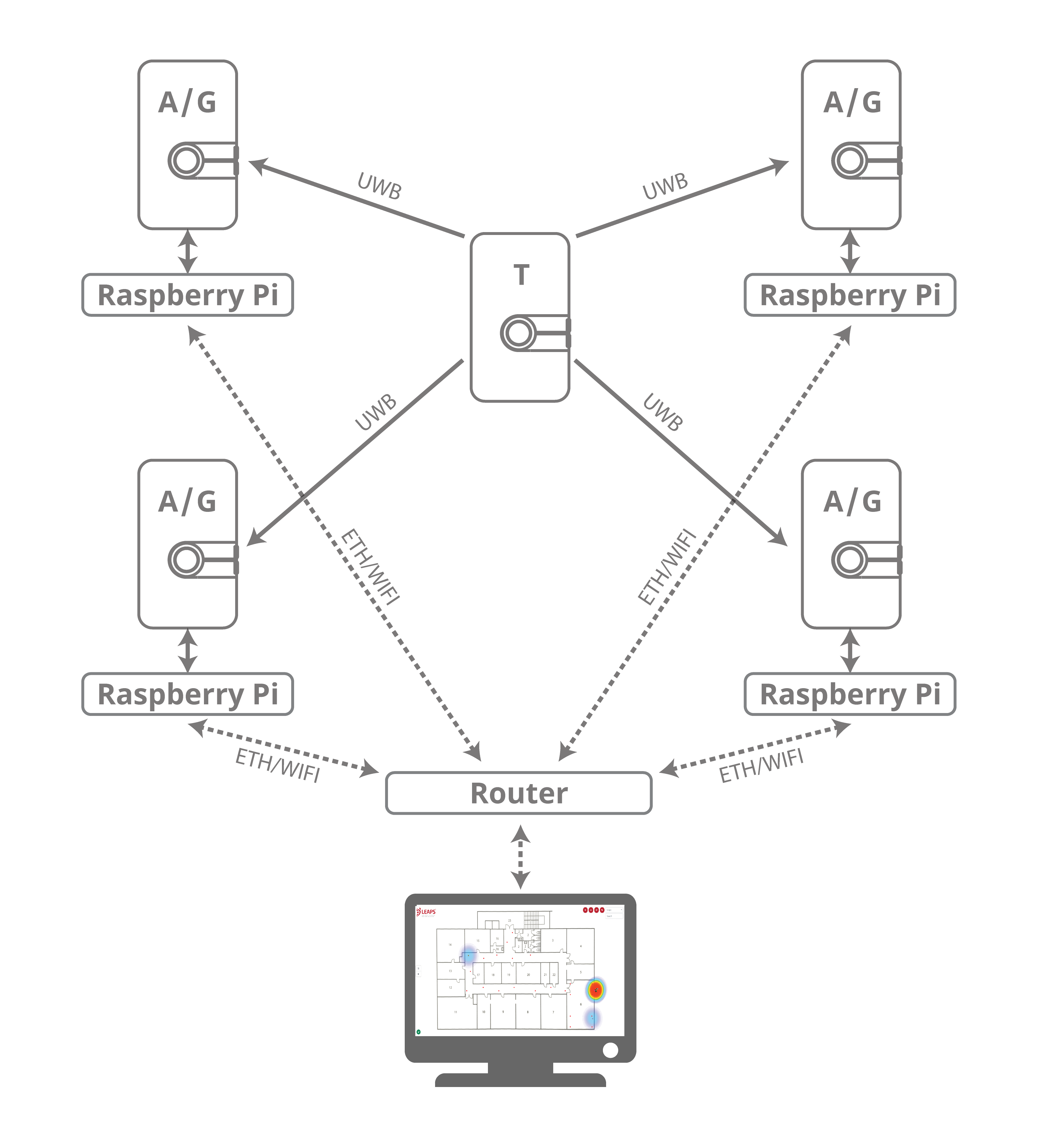Demos
Once the hardware and required tools are prepared, this section will provide a comprehensive guide on setting up each demo in greater detail.
It will cover the following aspects:
Required hardware and software: A brief list of requirements and information for each of the demo.
Node or network configuration: Device setup and configuration to achieve the required demo.
Running basic demo: Quick guideline to perform the main features of the demo.
Technology evaluation: Guide and tips for the user to evaluate the technology using the demo setup.
Advanced options: Guide and tips for the user to access more advanced features and suggestions for the next steps beyond the evaluation.
Troubleshooting: Troubleshooting guide.
Please select a demo and follow the instructions below to set it up quickly and ready for evaluation.