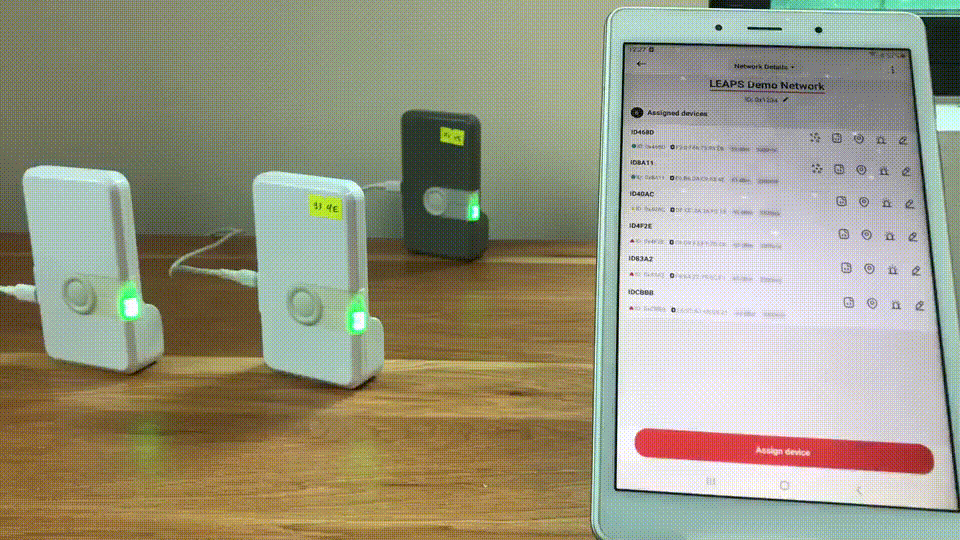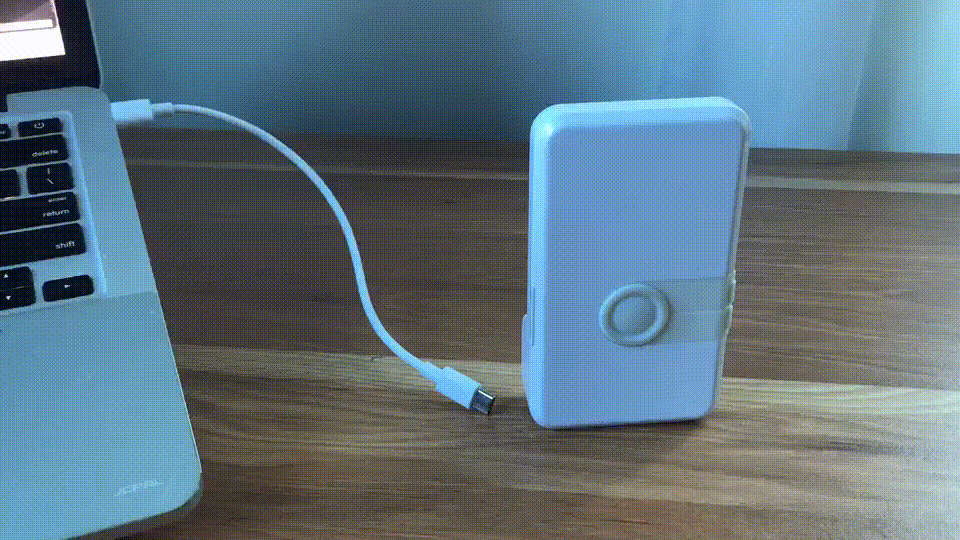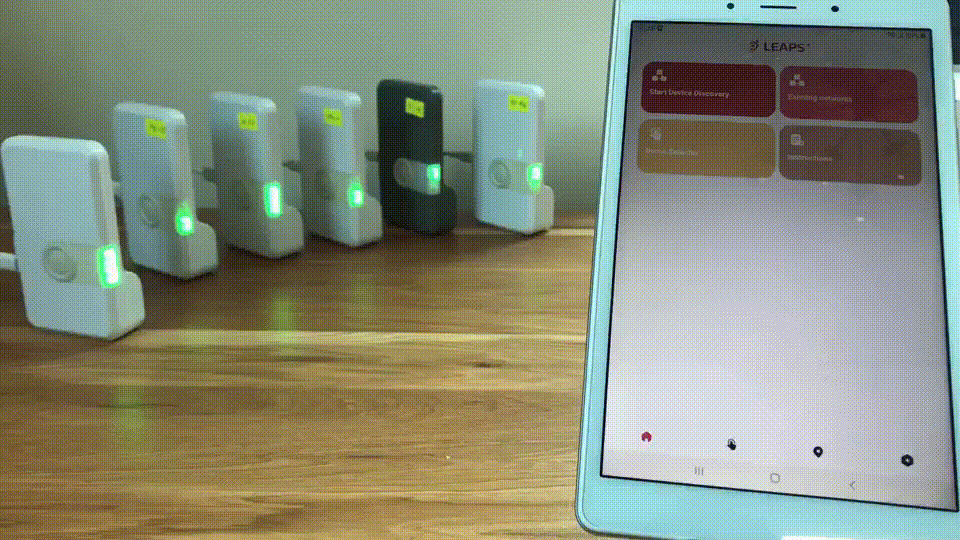高速下行TDoA RTLS演示
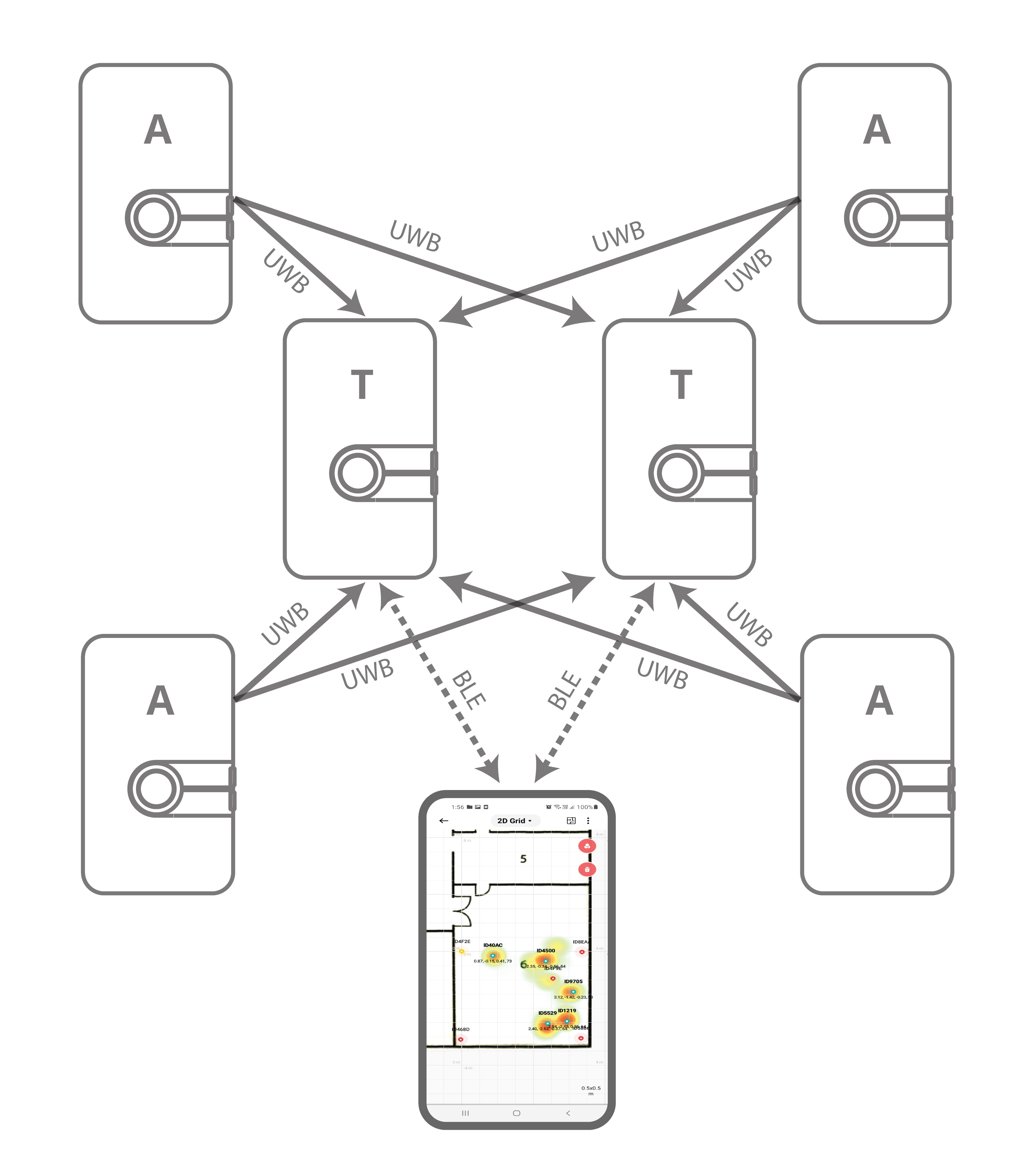
准备设置
LEAPS 管理器 应用程序.
至少五台LC14设备.
用于为设备供电的电池或USB-C电缆.
建议:带相机支架的夹具或三脚架,用于连接锚定装置
可选: Putty, Teratem, minicom或您最喜欢的安装在计算机上的终端应用程序
设置时间: 少于 5 分钟
概述
此设置演示了使用 下行链路到达时间差 (DL TDoA) 技术在仅接收模式下以完全隐私的方式对无限数量的标签进行高速实时导航. 每个标签可以独立于其他标签提供高达50 Hz的位置,并通过标签位置导航演示LEAPS Manager应用程序.
典型应用:带地图的高速室内导航, 自主机器人和车辆导航,以及通过另一个通信信道发送位置数据的资产跟踪.
设置说明
Power ON 设备.
静态安装的设备将作为锚点,为标签提供位置信息.
移动设备将仅在接收模式下作为导航模式下配置的标签运行,不进行传输(类似GNSS模式).
标签的数量没有限制.
使用 LEAPS 管理器 中的演示选择器进行配置:
2.1. 打开LEAPS管理器,从主页中选择 演示选择器.
2.2. 选择 高速下行链路TDoA RTLS.
2.3. 通过蓝牙发现的设备列表将显示在列表中. 如果需要,向下滑动以更新列表.
选择将用于演示的设备. 顶部的 锚点 和 标签 表示演示所需的设备.
2.5.按 SAVE 将设备配置为LEAPS RTLS模式,联网 配置文件3(支持高速DL TDoA).
2.6. 将出现一个弹出窗口“锚点配置”,提供配置锚点位置的选项. 根据需要选择 手动, 自动定位 或 保持当前位置,然后按 OK.
2.7. 请目视检查设备启动时 RED LED 是否闪烁.

成功配置设备后,将出现LEAPS演示网络窗口,其中包含已配置节点的列表.
建议:使用报警功能识别设备,并将其移动到正确的物理位置
打开位于顶部下拉菜单的 Grid,用于可视化设备及其位置.
高级设置
准备好进行高级设置!我们将利用终端的强大功能,帮助你像专业人士一样配置你的设备. 只需按照以下步骤,你就能完成所有设置.
使用 USB-C 数据线将设备的 USB-C Data Port 1 或 USB-C Data Port 2 连接到 PC.
使用你想要的终端应用程序,如 Putty, Teraterm, Minicom 或你最喜欢的终端应用程序,连接到串行端口. 我们需要配置波特率为 115200.
例如在 Ubuntu (Linux) 上使用 Minicom:
minicom -b 115200 -D /dev/ttyACM0
在 shell 控制台按下 双输入 访问命令行控制系统
例如,在 Ubuntu (Linux) 上打开 /dev/ttyACM0 并按下 双击回车键:
minicom -b 115200 -D /dev/ttyACM0 Welcome to minicom 2.7.1 OPTIONS: I18n Compiled on Dec 23 2019, 02:06:26. Port /dev/ttyACM0, 16:02:57 Press CTRL-A Z for help on special keys Low Energy Accurate Positioning System FOR DEMO PURPOSE ONLY, NOT FOR SALE. Copyright : 2016-2023 LEAPS License : Please visit https://www.leapslabs.com/leaps-rtls-license Compiled : Jan 6 2024 09:38:07 (v0.15.0-ab84fb) Help : ? or help leaps>
为每个设备进行配置,请执行以下步骤:
将设备重置为默认设置,运行 frst 命令. (可选)
$ leaps> frst frst ok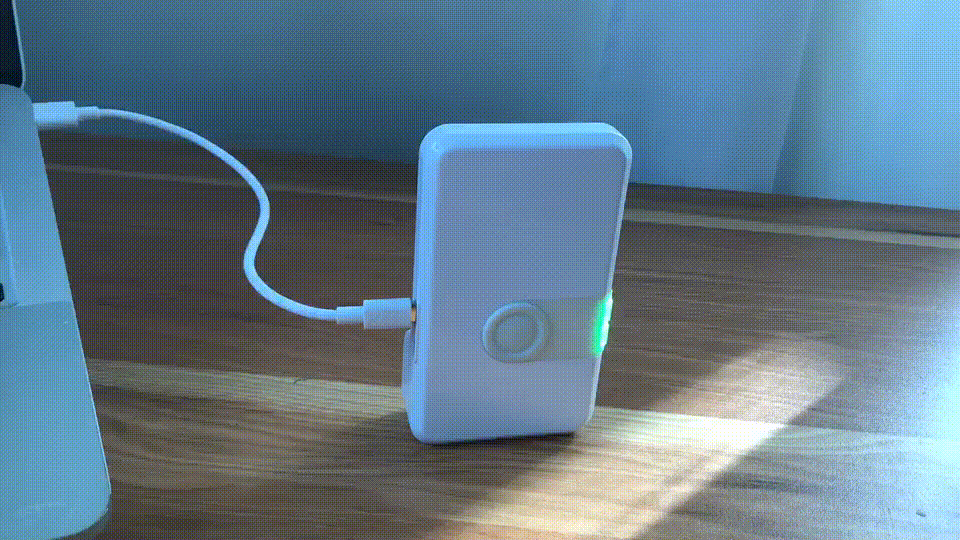
(监控并等待设备重置成功. 然后按下双回车键,进入命令行控制系统.)
使用 nps 3 命令,为每个设备配置 配置文件 3 (支持高速 DL-TDoA).
$ leaps> nps 3 nps: ok
使用 nis 命令来配置网络中的所有设备.
$ leaps> nis 0x1234 nis: ok
然后,需要重置设备以更新配置. 使用 reset 命令重置设备.
$ leaps> reset reset ok
注解
在这个例子里,我们将配置一个 锚,启用启动器,3个锚,以及 一个标签.
为每个锚点和标签配置模式.
要配置 使用启用启动器锚定,请使用 nmi 命令配置设备.
$ leaps> nmi然后,设备将重置,要再次访问命令行控制系统,请按双回车键.
要配置 3 anchors,请使用 nma 命令将 3 台设备配置为锚点模式,但不要启用启动器.
$ leaps> nma然后,设备将重置,要再次访问命令行控制系统,请按双回车键.
要配置 a tag,使用 nmt 命令将一个设备配置为 tag 模式.
$ leaps> nmt然后,设备将重置,要再次访问命令行控制系统,请按双回车键.
为其中一个锚点配置时钟基准.
至少配置了一个锚点.
要配置 带有启用时钟参考的锚点,请使用 acs cr 命令配置设备.
$ leaps> acs cr 1然后,需要重置设备来更新配置. 使用 reset 命令重置设备.
$ leaps> reset reset ok
配置每个锚点的实际位置.
使用 pg 命令获取位置,使用 ps 命令设置每个锚点的位置.
在本例中,我们将配置4锚点,每点之间相隔1米,呈正方形排列:
leaps> ps 1000 1000 0 ps: ok leaps> pg pg: x:1000 y:0 z:1000 qf:100 leaps>leaps> ps 0 0 0 ps: ok leaps> pg pg: x:0 y:0 z:0 qf:100 leaps>leaps> ps 1000 0 0 ps: ok leaps> pg pg: x:1000 y:0 z:0 qf:100 leaps>leaps> ps 0 1000 0 ps: ok leaps> pg pg: x:0 y:1000 z:0 qf:100 leaps>
成功配置锚点后,将其移动到相距 1 米的正确物理位置.
此外,我们还可以使用 LEAPS 管理器 来可视化设备及其位置.
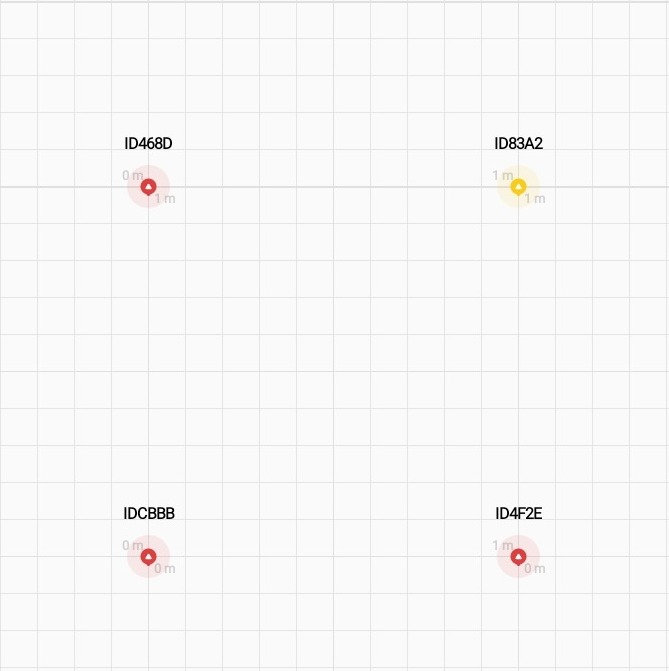
每个标签的配置允许使用 DL-TDoA 技术进行测量.
使用 tcs mode 2 命令对标签进行配置.
$ leaps> tcs mode 2 tcs: ok
然后,需要重置设备以更新配置. 使用 reset 命令重置设备.
$ leaps> reset reset ok
默认 normal update rate 为 0.1s/ 10Hz,stationary update rate 为 5.0s/ 0.2Hz. 要提高速度,请使用 urs 命令.
例如,配置 正常更新率 为 0.02s/ 50Hz,固定更新率 为 0.02s/ 50Hz. 运行以下命令:
$ leaps> urs 1 1 urs: ok
在步骤 5, 6, 7 和 8 中,可以使用 si 命令来验证模式, 配置文件和网络配置是否正确. (可选)
例如 4 个锚点和一个标签:
mode: ani
panid=x1234
prof=3
cr=1leaps> nps 3 nps: ok leaps> nis 0x1234 nis: ok leaps> acs cr 1 nis: ok leaps> nmi Low Energy Accurate Positioning System FOR DEMO PURPOSE ONLY, NOT FOR SALE. Copyright : 2016-2023 LEAPS License : Please visit https://www.leapslabs.com/leaps-rtls-license Compiled : Jan 6 2024 09:38:07 (v0.15.0-ab84fb) Help : ? or help leaps> si [000016.597 INF] release: LEAPS RTLS v0.15.0-ab84fb [000016.597 INF] sys: main main_ver=x02000001 cfg_ver=x01040000 batt=none board=LC14_B [000016.598 INF] uwb: ch9 prf64 plen128 pac8 txcode9 rxcode9 baud6800 phrmodeext phrratestd sfdtypeieee4a sfdto129 stsmodeoff stslen64 pdoamodem0 [000016.598 INF] uwb: tx_pwr=x34/xFAFAFAFA sts:shr:phr:data=27.7:27.7:27.7:27.7[dB] cpl=FCC/ETSI pgcnt=234 temp=25 [000016.599 INF] uwb: lna=1 pa=0 rf1=1 rf2=0 xtaltrim=27 tx_delay=16438 rx_delay=16438 [000016.599 INF] uwb: panid=x1234 addr=xDECA0E27530083A2 [000016.602 INF] mode: ani (act,real) [000016.618 INF] uwbmac: connected prof=3 (manual) [000016.618 INF] uwbmac: bh disconnected [000016.618 INF] cfg: sync=0 fwup=1 ble=1 leds=1 init=1 uab=1 bh=auto bh_stat=off cr=1 upd_rate_stat=30 label=ID83A2 [000016.645 INF] enc: off [000016.645 INF] ble: addr=F8:64:22:75:6C:F7 leaps>
mode: an
panid=x1234
prof=3leaps> nps 3 nps: ok leaps> nis 0x1234 nis: ok leaps> nma Low Energy Accurate Positioning System FOR DEMO PURPOSE ONLY, NOT FOR SALE. Copyright : 2016-2023 LEAPS License : Please visit https://www.leapslabs.com/leaps-rtls-license Compiled : Jan 6 2024 09:38:07 (v0.15.0-ab84fb) Help : ? or help leaps> si [000005.559 INF] release: LEAPS RTLS v0.15.0-ab84fb [000005.560 INF] sys: main main_ver=x02000001 cfg_ver=x01040000 batt=none board=LC14_B [000005.560 INF] uwb: ch9 prf64 plen128 pac8 txcode9 rxcode9 baud6800 phrmodeext phrratestd sfdtypeieee4a sfdto129 stsmodeoff stslen64 pdoamodem0 [000005.560 INF] uwb: tx_pwr=x34/xE6E6E6E6 sts:shr:phr:data=25.8:25.8:25.8:25.8[dB] cpl=FCC/ETSI pgcnt=233 temp=25 [000005.561 INF] uwb: lna=1 pa=0 rf1=1 rf2=0 xtaltrim=32 tx_delay=16438 rx_delay=16438 [000005.561 INF] uwb: panid=x1234 addr=xDECA9DD29FD0CBBB [000005.564 INF] mode: an (act,-) [000005.580 INF] uwbmac: connected prof=3 (manual) [000005.580 INF] uwbmac: bh disconnected [000005.580 INF] cfg: sync=0 fwup=1 ble=1 leds=1 init=0 uab=1 bh=auto bh_stat=off cr=0 upd_rate_stat=30 label=IDCBBB [000005.607 INF] enc: off [000005.608 INF] ble: addr=E6:92:A3:6B:05:21 leaps>
mode: an
panid=x1234
prof=3leaps> nps 3 nps: ok leaps> nis 0x1234 nis: ok leaps> nma Low Energy Accurate Positioning System FOR DEMO PURPOSE ONLY, NOT FOR SALE. Copyright : 2016-2023 LEAPS License : Please visit https://www.leapslabs.com/leaps-rtls-license Compiled : Jan 6 2024 09:38:07 (v0.15.0-ab84fb) Help : ? or help leaps> si [000011.647 INF] release: LEAPS RTLS v0.15.0-ab84fb [000011.648 INF] sys: main main_ver=x02000001 cfg_ver=x01040000 batt=38%:1634mV:discharging board=LC14_B [000011.648 INF] uwb: ch9 prf64 plen128 pac8 txcode9 rxcode9 baud6800 phrmodeext phrratestd sfdtypeieee4a sfdto129 stsmodeoff stslen64 pdoamodem0 [000011.648 INF] uwb: tx_pwr=x34/xEEEEEEEE sts:shr:phr:data=26.5:26.5:26.5:26.5[dB] cpl=FCC/ETSI pgcnt=245 temp=25 [000011.649 INF] uwb: lna=1 pa=0 rf1=1 rf2=0 xtaltrim=32 tx_delay=16436 rx_delay=16436 [000011.649 INF] uwb: panid=x1234 addr=xDECA7A20DFE04F2E [000011.668 INF] mode: an (act,-) [000011.668 INF] uwbmac: connected prof=3 (manual) [000011.668 INF] uwbmac: bh disconnected [000011.668 INF] cfg: sync=0 fwup=1 ble=1 leds=1 init=0 uab=1 bh=auto bh_stat=off cr=0 upd_rate_stat=30 label=ID4F2E [000011.692 INF] enc: off [000011.692 INF] ble: addr=C8:D9:F3:F1:7D:CE leaps>
mode: an
panid=x1234
prof=2leaps> nps 3 nps: ok leaps> nis 0x1234 nis: ok leaps> nma Low Energy Accurate Positioning System FOR DEMO PURPOSE ONLY, NOT FOR SALE. Copyright : 2016-2023 LEAPS License : Please visit https://www.leapslabs.com/leaps-rtls-license Compiled : Jan 6 2024 09:38:07 (v0.15.0-ab84fb) Help : ? or help leaps> si [000006.200 INF] release: LEAPS RTLS v0.15.0-ab84fb [000006.200 INF] sys: main main_ver=x02000001 cfg_ver=x01040000 batt=none board=LC14_B [000006.200 INF] uwb: ch9 prf64 plen128 pac8 txcode9 rxcode9 baud6800 phrmodeext phrratestd sfdtypeieee4a sfdto129 stsmodeoff stslen64 pdoamodem0 [000006.200 INF] uwb: tx_pwr=x34/xC6C6C6C6 sts:shr:phr:data=22.6:22.6:22.6:22.6[dB] cpl=FCC/ETSI pgcnt=236 temp=25 [000006.201 INF] uwb: lna=1 pa=0 rf1=1 rf2=0 xtaltrim=32 tx_delay=16431 rx_delay=16431 [000006.201 INF] uwb: panid=x1234 addr=xDECAED5BC8B1468D [000006.205 INF] mode: an (act,-) [000006.220 INF] uwbmac: connected prof=3 (manual) [000006.220 INF] uwbmac: bh disconnected [000006.220 INF] cfg: sync=0 fwup=1 ble=1 leds=1 init=0 uab=1 bh=auto bh_stat=off cr=0 upd_rate_stat=30 label=ID468D [000006.249 INF] enc: off [000006.249 INF] ble: addr=F3:D9:66:75:93:EB leaps>
mode: tn
panid=x1234
prof=3leaps> nps 3 nps: ok leaps> nis 0x1234 nis: ok leaps> nmt Low Energy Accurate Positioning System FOR DEMO PURPOSE ONLY, NOT FOR SALE. Copyright : 2016-2023 LEAPS License : Please visit https://www.leapslabs.com/leaps-rtls-license Compiled : Jan 6 2024 09:38:07 (v0.15.0-ab84fb) Help : ? or help leaps> tcs mode 2 tcs: ok leaps> urs 1 1 urs: ok leaps> reset reset ok Low Energy Accurate Positioning System FOR DEMO PURPOSE ONLY, NOT FOR SALE. Copyright : 2016-2023 LEAPS License : Please visit https://www.leapslabs.com/leaps-rtls-license Compiled : Jan 6 2024 09:38:07 (v0.15.0-ab84fb) Help : ? or help leaps> si [000006.162 INF] release: LEAPS RTLS v0.15.0-ab84fb [000006.162 INF] sys: main main_ver=x02000001 cfg_ver=x01040000 batt=none board=LC14_B [000006.162 INF] uwb: ch9 prf64 plen128 pac8 txcode9 rxcode9 baud6800 phrmodeext phrratestd sfdtypeieee4a sfdto129 stsmodeoff stslen64 pdoamodem0 [000006.163 INF] uwb: tx_pwr=x34/xB6B6B6B6 sts:shr:phr:data=21.1:21.1:21.1:21.1[dB] cpl=FCC/ETSI pgcnt=231 temp=25 [000006.163 INF] uwb: lna=1 pa=0 rf1=1 rf2=0 xtaltrim=43 tx_delay=16434 rx_delay=16434 [000006.164 INF] uwb: panid=x1234 addr=xDECA80CB2C558A11 [000006.167 INF] mode: tn (act,rtdoa,np,le) [000006.183 INF] uwbmac: connected prof=3 (manual) [000006.183 INF] uwbmac: bh disconnected [000006.183 INF] cfg: sync=0 fwup=1 ble=1 leds=1 le=1 lp=0 uab=1 stat_det=1 (sens=2) mode=2 upd_rate_norm=1 upd_rate_stat=1 label=ID8A11 [000006.210 INF] enc: off [000006.211 INF] ble: addr=E8:BB:0A:C9:93:4E leaps>
要查看当前连接到设备本身的锚点列表,请使用 la 命令. (可选)
例如在锚点 1 上(启用启动器):
leaps> la [000033.364 INF] AN: cnt=4 seq=x03 [000033.364 INF] 0) id=83A2 seat=0 clk_lvl=0 seens=0 rssi=-127 cl=0000001D nbr=0000001D pos=1.00:1.00:0.00 [000033.364 INF] 1) id=468D seat=4 clk_lvl=1 seens=235 rssi=-55 cl=0000001D nbr=00000000 pos=0.00:1.00:0.00 [000033.365 INF] 2) id=4F2E seat=2 clk_lvl=1 seens=193 rssi=-55 cl=0000001D nbr=00000000 pos=1.00:0.00:0.00 [000033.365 INF] 3) id=CBBB seat=3 clk_lvl=1 seens=6 rssi=-55 cl=0000001D nbr=00000000 pos=0.00:0.00:0.00 [000033.366 INF]
现在系统已经成功设置和配置. 祝您使用愉快!