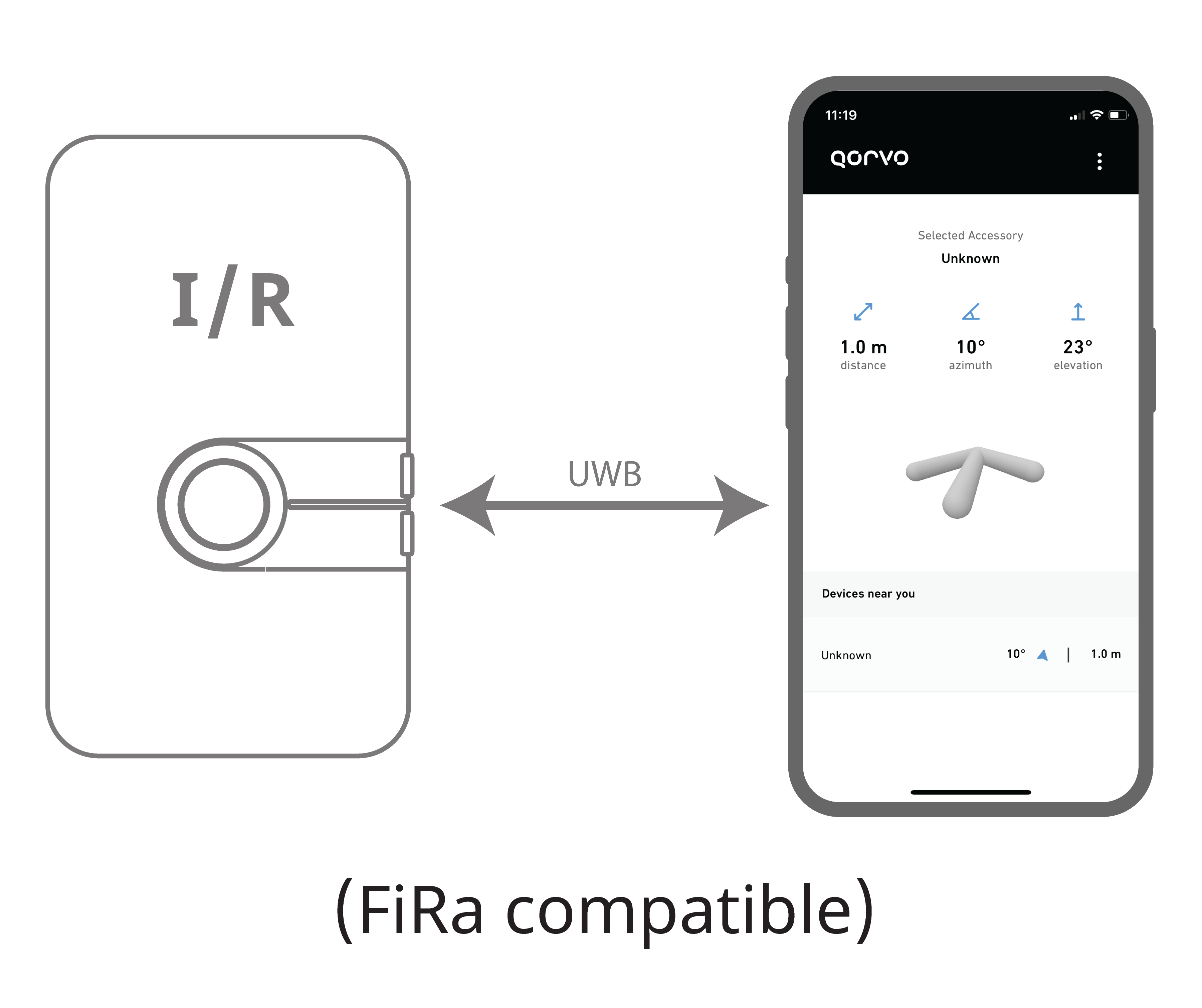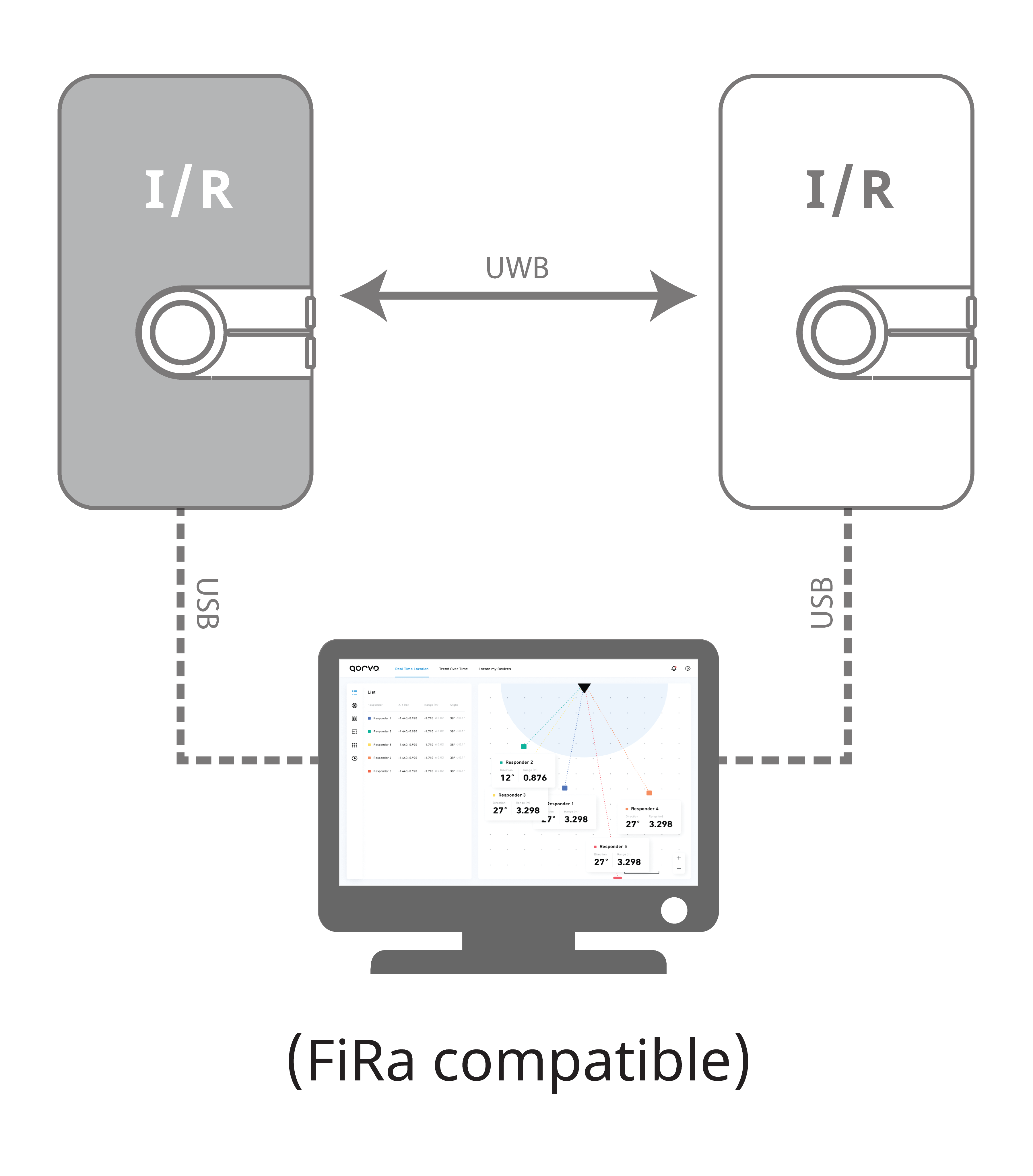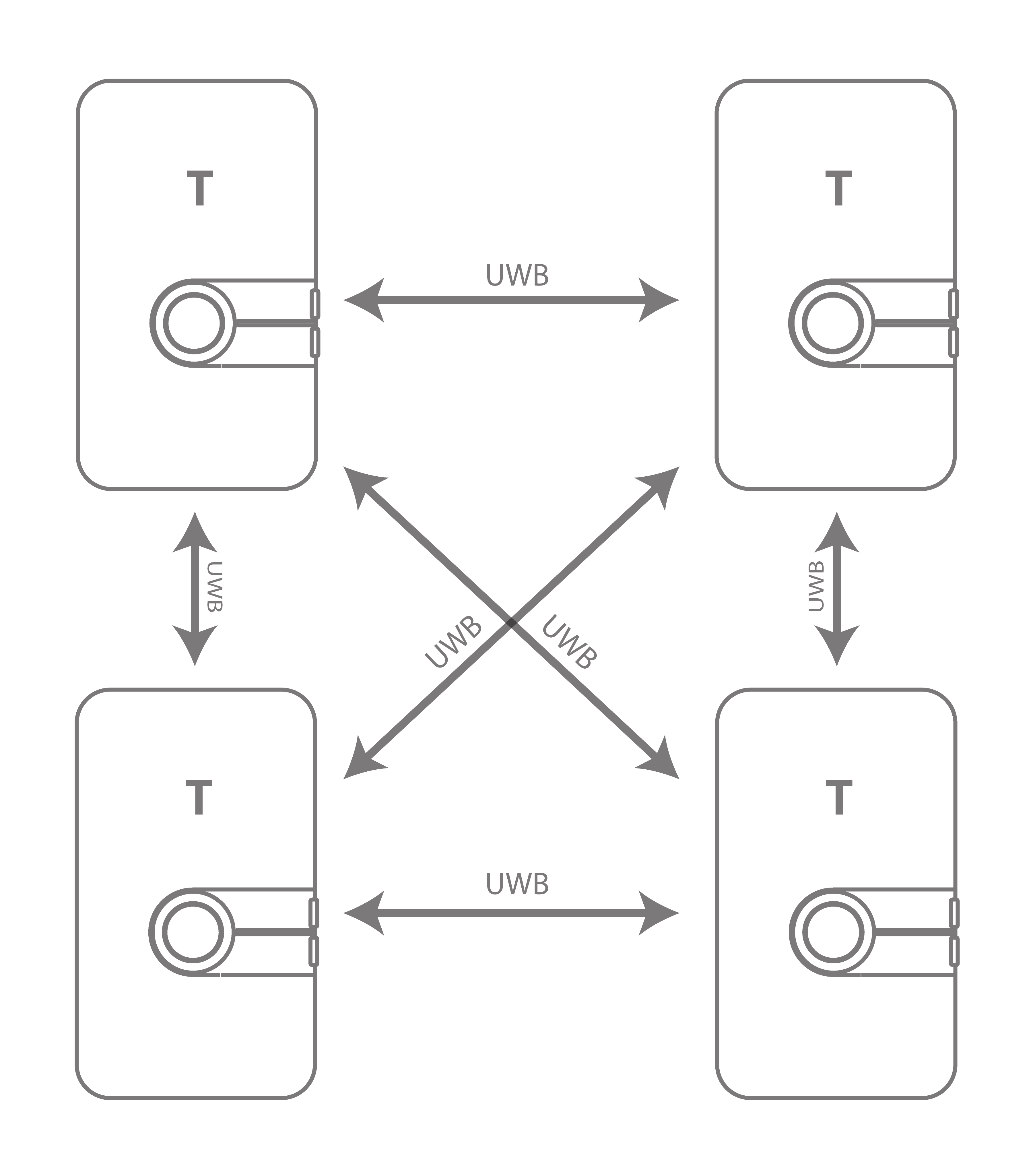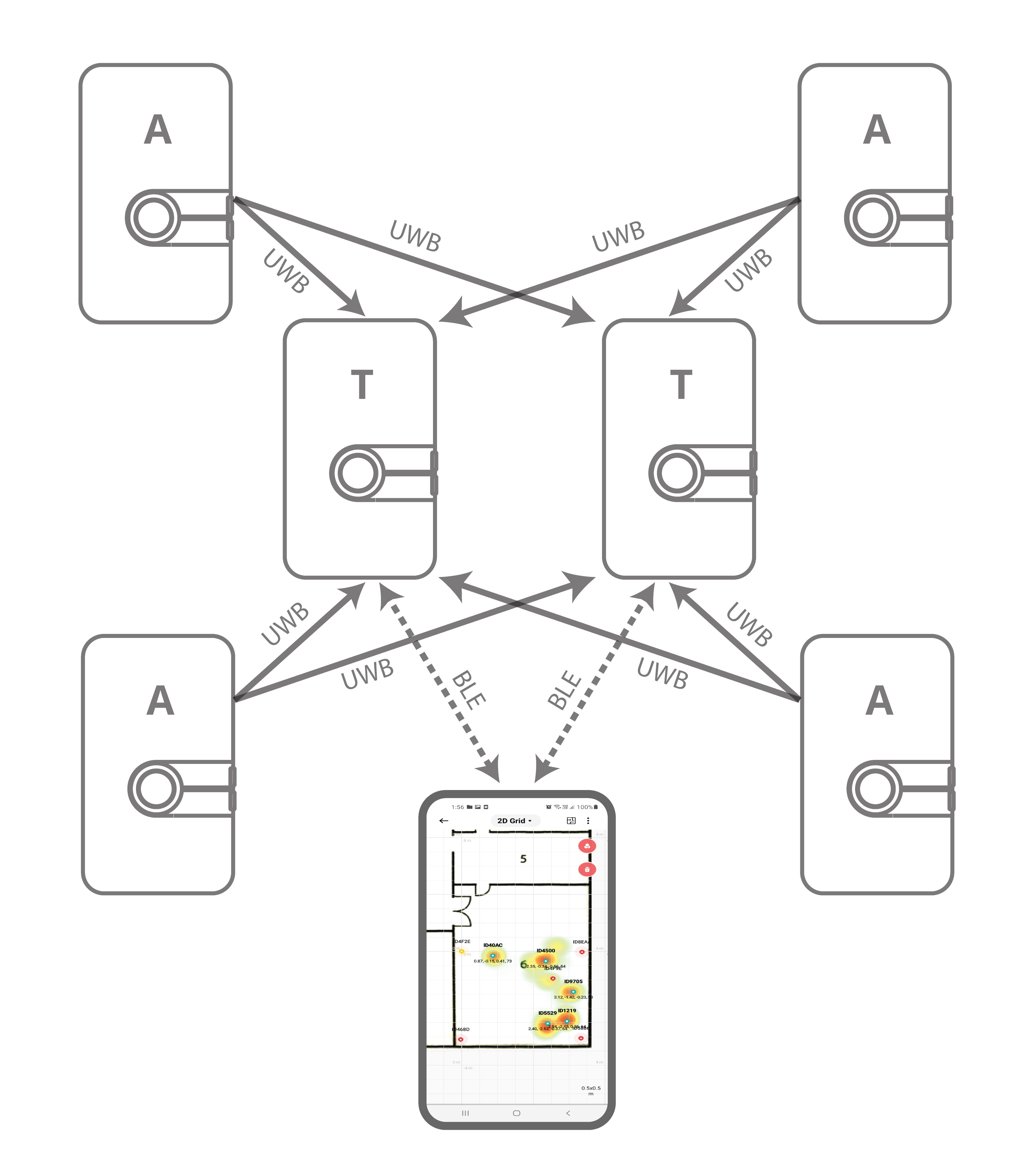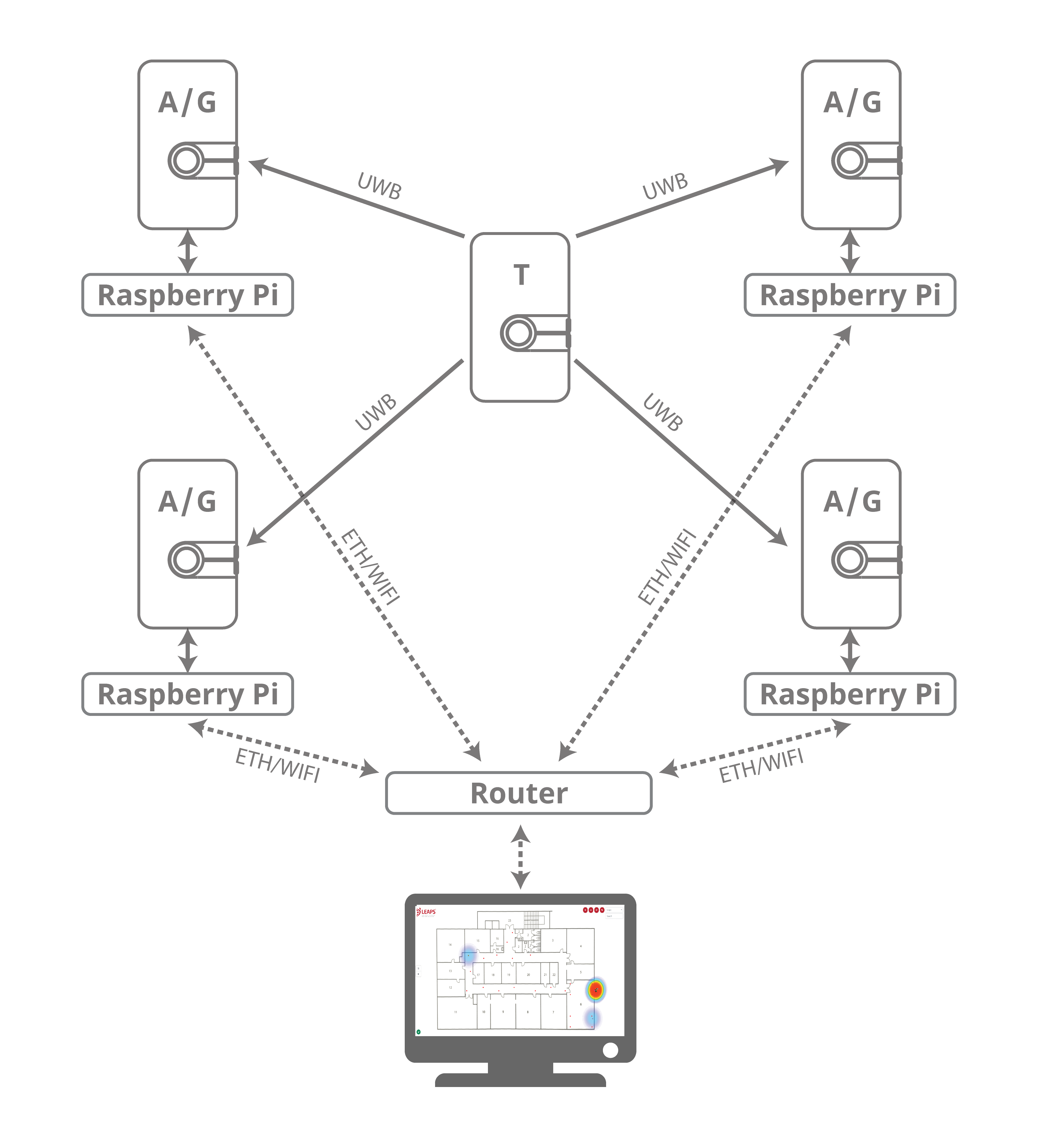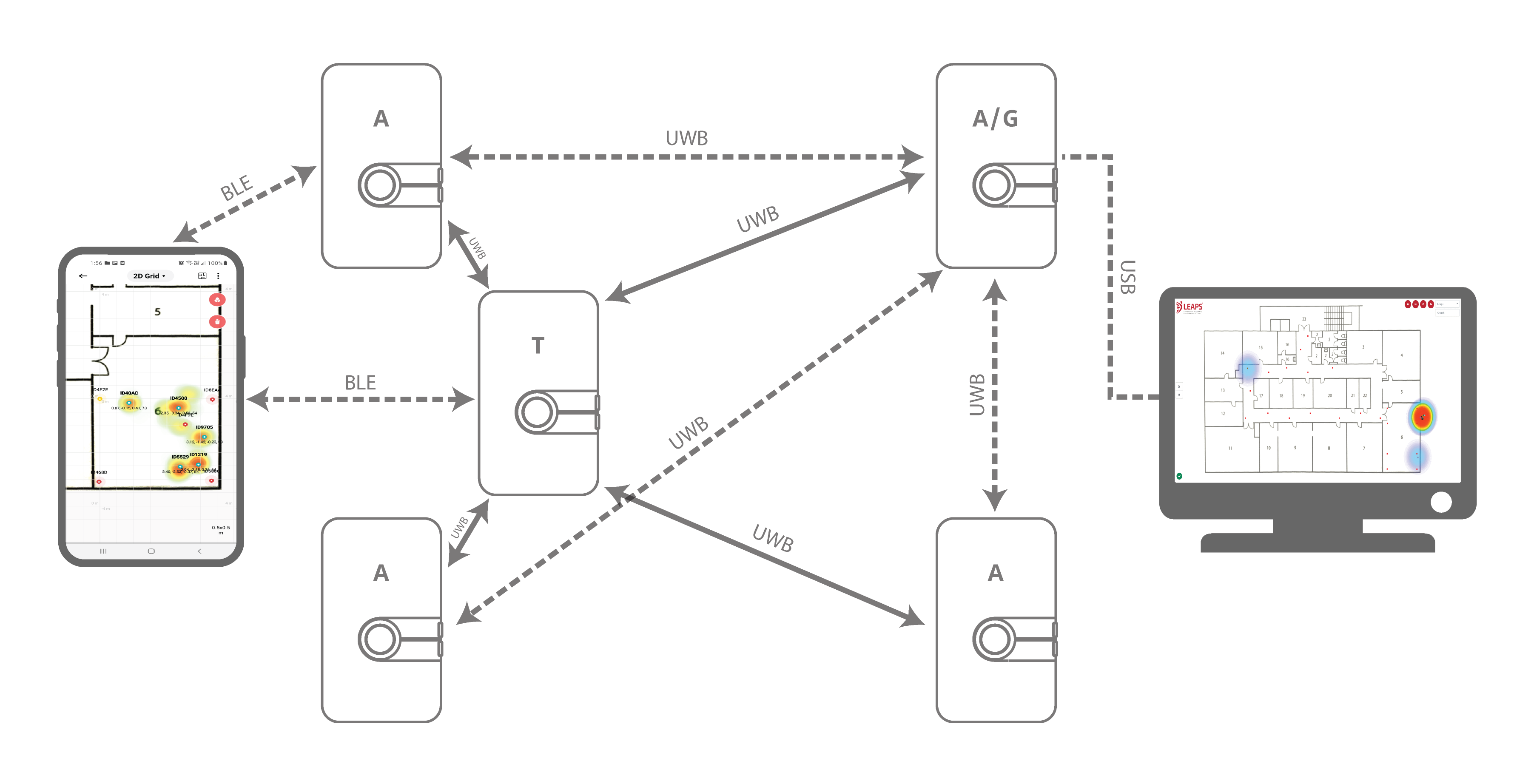Demo capabilities of the Kit
The kit offers a platform for demonstrating and evaluating the capabilities of Ultra-Wideband technology in various scenarios.
Nearby Interaction demo with an iPhone
Demonstration
Demonstrates Nearby Interaction and FiRa compatibility with a smartphone.
Accurate distance and angle measurement, displaying precise direction to the Node within the smartphone application.
Typical applications: find my things, follow me, smart remote control, access control.
Locate Device demo using Angle-of-Arrival (AoA)
Demonstration
Demonstrates FiRa compatibility between devices.
Distance and angle measurement showing the direction between the Initiator and the Responder devices in the desktop application.
Typical applications: Access control, follow me, locate and track objects or devices within an indoor environment.
Infrastructure-less proximity Demo
Demonstration
Demonstrates infrastructure-less proximity between the Nodes.
TWR distance measurement between a Node and all its surrounding nodes.
Trigger alarm using LED, haptic motor or buzzer when Nodes are in close proximity. The distance threshold is configurable.
Typical applications: Collision avoidance, social distancing, swarm coordination.
Downlink TDoA RTLS Demo
Demonstration
Demonstrates real-time navigation of an unlimited amount of Tags in receive-only mode with complete privacy using DL-TDoA technology.
Demonstrates the LEAPS Manager application with Tag position navigation.
Typical applications: Indoor navigation with mapping, autonomous robot and vehicle navigation, asset tracking with location data being sent through another communication channel.
Uplink TDoA RTLS Demo
Demonstration
Demonstrates real-time tracking of the Tag with high accuracy using UL-TDoA technology.
Typical applications: Asset and people tracking.
TWR RTLS and Data Telemetry Demo
Prepare for setup
Four Nodes configured as Anchors with fixed position, and one or more nodes configured as TWR and/or DL-TDoA Tag.
An Android device with LEAPS Manager application installed and/or a terminal application on the desktop to display the location.
A desktop with LEAPS server software installed for position and data collection and visualization.
Demonstration
Demonstrates real-time navigation, tracking and both ways of data telemetry using TWR technology.
Demonstrates real-time navigation of an unlimited amount of Tags using DL-TDoA technology.
Typical applications: Indoor navigation, asset tracking and real-time data telemetry supporting uplink and downlink.